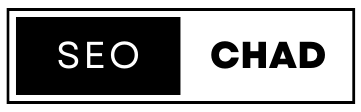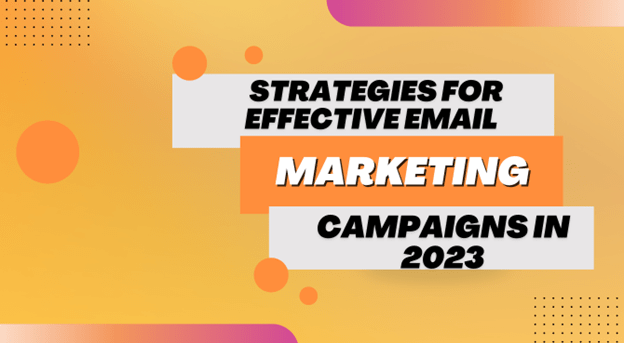Google Tag Manager is a powerful tool that allows website owners and marketers to efficiently manage and deploy various tags on their websites without the need for manual coding. By understanding how Google Tag Manager works, you can streamline your website tracking and data collection processes, ultimately making informed decisions to enhance your digital marketing efforts.
Understanding Google Tag Manager
Before delving into the mechanics of Google Tag Manager, it is essential to understand what it is and why it is important in the realm of website tracking and analytics.
Google Tag Manager is a free tool provided by Google that simplifies the process of adding, managing, and updating website tags without requiring any coding skills. Tags are snippets of code that are placed on webpages to collect data and facilitate tracking. These tags can be used for a variety of purposes, such as analytics tracking, conversion tracking, remarketing, and more.
But what makes Google Tag Manager services so important in the world of website tracking and analytics? Let’s explore further.
What is Google Tag Manager?
Google Tag Manager is a powerful tool that revolutionizes the way website tags are managed. It provides a user-friendly interface that allows non-technical users to easily add and manage tags on their websites, without the need for extensive coding knowledge. This empowers website owners and marketers to take control of their tracking and analytics, making data collection and analysis more efficient and accurate.
With Google Tag Manager, you can add and update tags with just a few clicks, eliminating the need to involve developers for every tag implementation. This not only saves time and effort but also allows for more agile and responsive tracking strategies.
The Importance of Google Tag Manager
Google Tag Manager is crucial for efficient website tracking and analytics for several reasons.
Firstly, it enables non-technical users to manage tags independently, reducing the dependency on developers for tag implementation. This streamlines the process, saving time and effort. With Google Tag Manager, you can easily add, modify, and remove tags without touching the website’s code. This level of control empowers marketers to implement tracking strategies quickly and efficiently.
Secondly, Google Tag Manager provides a central hub where you can manage multiple tags from different vendors, such as Google Analytics, Facebook Pixel, and AdWords Conversion Tracking. This eliminates the need to manually add and update code snippets directly on the website, ensuring consistent and accurate data collection across different platforms. With just a few clicks, you can add and manage all your tags in one place, simplifying the tracking process and reducing the risk of errors.
Lastly, Google Tag Manager offers advanced features like triggers and variables that allow you to control when and where specific tags are fired. Triggers define the conditions under which a tag is activated, while variables capture and pass data to the tags. This level of flexibility empowers you to create highly targeted and personalized tracking strategies, enhancing the accuracy and depth of your analytics data. For example, you can set up a trigger to fire a conversion tracking tag only when a user completes a specific action, such as submitting a form or making a purchase. This precision in tracking ensures that you gather the most relevant and valuable data for your analysis.
In conclusion, Google Tag Manager is a powerful tool that simplifies the management of website tags, making tracking and analytics more efficient and accurate. It empowers non-technical users to take control of their tracking strategies, reduces dependency on developers, and provides a centralized platform for managing tags from various vendors. With advanced features like triggers and variables, Google Tag Manager enables highly targeted and personalized tracking, enhancing the depth and accuracy of your analytics data.
The Mechanics of Google Tag Manager
Now that we understand the importance of Google Tag Manager, let’s dive into the mechanics of how it works.
Google Tag Manager operates based on a hierarchical structure consisting of three main components: tags, triggers, and variables.
Tags are snippets of code that perform specific actions, such as tracking website visits, events, or conversions. Each tag is associated with one or more triggers that define when the tag should be executed. Triggers are conditions (e.g., page load, button click, form submission) that determine when a particular tag fires. Variables, on the other hand, store and retrieve dynamic values that can be used in tags and triggers.
Tags are the building blocks of Google Tag Manager. They allow you to add various tracking codes to your website without directly modifying the underlying codebase. This makes it easier to manage and update your tracking implementations.
Triggers, as the name suggests, determine when a tag should be fired. They are the rules that govern the execution of tags. For example, you can set up a trigger to fire a tag when a user clicks on a specific button or when a form is submitted. Triggers provide the flexibility to control the timing and conditions under which tags are activated.
Variables play a crucial role in Google Tag Manager. They act as placeholders for dynamic values that can be used in tags and triggers. Variables can capture information from the website, such as the current page URL, the value of a form field, or the user’s device type. By using variables, you can create more personalized and targeted tracking setups.
How to Set Up Google Tag Manager
Setting up Google Tag Manager is a straightforward process. To get started, create a Google Tag Manager account and container. The container is a unique code snippet that must be placed on each page of your website.
Once the container code is added to your site, you can begin adding tags, triggers, and variables via the Google Tag Manager interface. This allows you to customize and configure the tracking behavior according to your specific needs and objectives.
it provides a user-friendly interface that simplifies the process of setting up tags, triggers, and variables. You can easily create new tags by selecting from a wide range of pre-built templates or by writing custom code. Triggers can be configured using a visual editor, where you define the conditions that need to be met for a tag to fire. Variables can be created by extracting values from the website or by using built-in variables provided by Google Tag Manager.
After configuring your desired settings, publish the changes, and it will start deploying the specified tags onto your website.
One of the key advantages of using Google Tag Manager is the ability to make changes and updates without relying on developers. With traditional tracking implementations, any modification to the tracking code would require manual changes to the website’s codebase. However, with Google Tag Manager, you can make changes directly through the interface, reducing the dependency on developers and enabling faster iterations.
In addition to the ease of implementation, Google Tag Manager also provides robust debugging and testing capabilities. You can preview and debug your tags before publishing them to ensure they are working correctly. This allows you to catch any issues or errors early on, saving time and effort in troubleshooting later.
Overall, Google Tag Manager simplifies the process of managing and deploying tracking codes on your website. By centralizing all your tracking implementations in one place, you can have better control over your analytics and marketing tags, leading to more accurate data collection and improved insights.
Google Tag Manager Features
Tag Types in Google Tag Manager
Google Tag Manager supports various tag types, including Google Analytics, AdWords Conversion Tracking, Facebook Pixel, and many others. This versatility allows you to implement multiple tracking codes Google Tag Manager offers a range of features designed to simplify and optimize the process of managing website tags. from different platforms in a single place.
Triggers and Variables in Google Tag Manager
Triggers and variables are powerful features that contribute to the flexibility and precision of Google Tag Manager. Triggers enable you to define specific conditions that must be met for a tag to be fired, while variables store dynamic values that can be used in tags and triggers. This dynamic nature empowers you to customize and control your tracking strategies based on various factors, such as user behavior or specific pages.
Google Tag Manager vs. Traditional Coding
Now that we have explored the benefits and features of Google Tag Manager, let’s compare it to traditional coding approaches for tracking and analytics.
Benefits of Using Google Tag Manager
One major advantage of Google Tag Manager is its user-friendly interface, which allows non-technical users to manage tags independently. This eliminates the need for manual coding and reduces the reliance on developers, saving time and resources.
Additionally, it provides a centralized platform for managing tags from multiple vendors. This streamlines the process and ensures consistent data collection and tracking across various platforms.
Limitations of Google Tag Manager
While Google Tag Manager offers numerous benefits, it is important to be aware of its limitations. Firstly, managing a large number of tags within it can sometimes become complex and require advanced knowledge. Additionally, certain advanced tracking implementations may still require manual coding when using Google Tag Manager.
Best Practices
To make the most of Google Tag Manager, it is important to follow best practices in tag management and implementation.
Tips for Effective Tag Management
When using it, it is crucial to label and organize tags, triggers, and variables in a clear and logical manner. This helps maintain an organized and efficient structure that makes it easier to manage and troubleshoot.
Regularly review and audit your tags to ensure accuracy and relevancy. Remove any unnecessary or outdated tags to prevent clutter and potential data discrepancies.
Common Mistakes to Avoid
While it offers numerous advantages, it is essential to avoid common mistakes that can impact the effectiveness of your tracking and analytics. Some common mistakes include implementing duplicate tags, not properly testing tags before publishing, and failing to properly document changes and configurations.
Summary
In conclusion, it is a powerful tool for efficient management of website tags. Understanding its structure, features, and how it compares to traditional coding approaches is key to utilizing it effectively. By following best practices and avoiding common mistakes, you can make the most of Google Tag Manager, optimizing your website tracking and enhancing your digital marketing efforts.